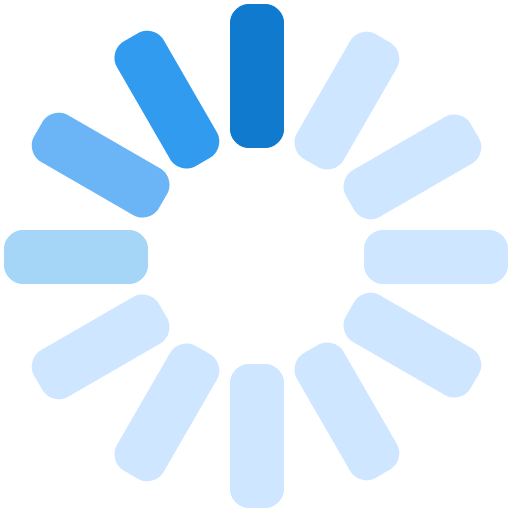Your Files Are Being Uploaded...
Please do not hit refresh or browse back button or close the window, By doing so, you will lose all your selected documents and this upload process will fail.
Uploaded Files
| Reference Key | Audit ID | Document Name | Document Size | Uploaded Date |
|---|
The use of this portal is provided with the understanding that it will be used responsibly and confidentially for the sole purpose of uploading Medical and Pharmacy Records in support of claims selected for audit.
We advise you to enter the Reference Key correctly and upload the Medical Records pertaining to the same Reference Key to correctly process and attach to EXL audit.
- Provider Portal supports Medical Record upload in only PDF format.
-
Medical Record Invoices should be uploaded in the Portal by selecting Invoice
Records
from the Select Document Type drop-down list.
- During upload, please note that Medical Records and Invoices must be added separately for the same Reference Key
- Provider Portal supports Pharmacy Record upload in JPG/JPEG and PDF format.
- Pharmacy Records uploaded in the Portal should have appropriate document type selected from the Select Document Type drop-down list.
Upload File
Confirm the Patient Name on the Request letter with selected Reference key matches the selected files.